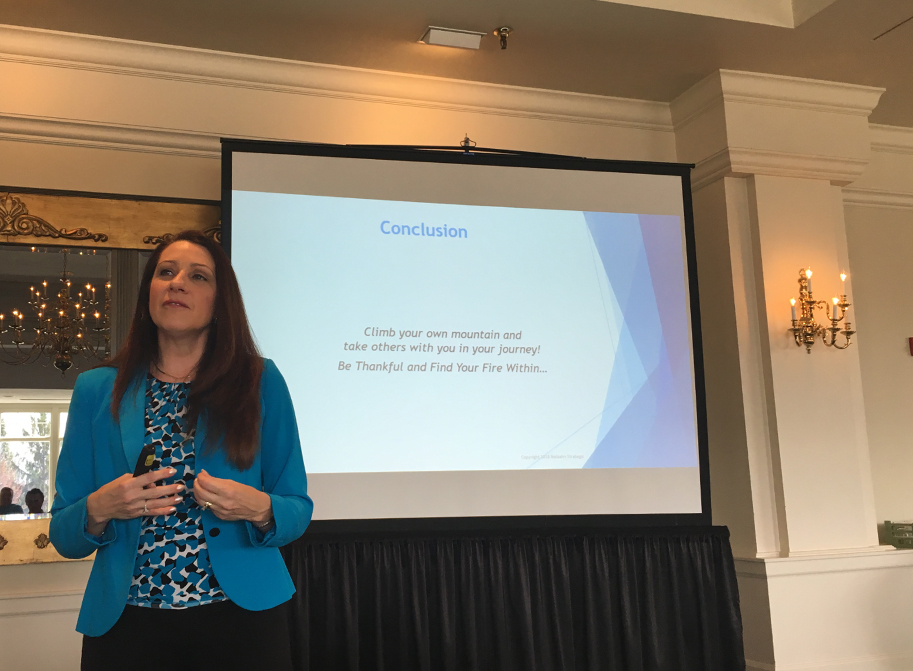
Speaking and Presentation Tips for Non-Speakers in the Workplace
Speaking and Presentation Tips for Non-Speakers in the Workplace. The other day I ran into a lady who was a little nervous about a presentation she had to give to a group of colleagues. She shared she doesn’t do public speaking or give presentations often so I offered some tips that have helped me through the years as a financial services keynote speaker. I continue to learn every day and I thought these tips would help anyone who needs to present in the workplace.
Don’t procrastinate. Prepare your presentation in advance so you don’t have to scramble at the last minute. I know many people thrive in doing things last minute but in the end, your preparation or lack of it does show. People appreciate you taking time to prepare your material. Also, it is almost a given that when you don’t have enough time, technology will break somewhere, somehow. You can count on that!
Learn PowerPoint. This software was created to help everyone give professional presentations regardless of audience, topic, or industry. There are basic tools you can use in PowerPoint such as:
-
Knowing which type of slide to use: Title slide, Title and Content, Comparison, Title Only, etc.
-
Choosing a good slide design: Don’t use one that is too busy or too dark. The simpler the better. If you are unsure of the design to use, consider hiring a graphics design expert to build a custom PowerPoint templates.
-
Use the largest font you can: It is annoying to your audience to not be able to read the slides. Using a large font size will really help people read your slides—especially from the back of the room.
-
Don’t overuse slide transitions: I stopped using transitions a while ago because they were too distracting and I had to keep clicking away until all my points were on the screen.
-
Don’t fill up the slide with words: The basic rule is not more than three to five bullet points in one slide. However, I have heard contradicting requests. Some clients ask me to fill the slides with as much content as I can so the attendees can follow steps later or share the information with others in their workplace—especially for webinars. Other times, I hear the less the better, fill up your slides with pictures only. You don’t want to distract your audience with having them read the slides while you present. On the receiving end, however, I don’t like receiving handouts or electronic copy of the presentation and all I get is pictures that don’t make any sense without the speaker’s content—especially when I paid for educational presentations. You will need to decide how much content you provide your audience based on the type of presentation.
-
Do not read the slides. This is the worst you can do to your audience. They WILL stop listening to you immediately and will tune you out the rest of your presentation. You can hardly ever recover from this once you start reading.
-
Using PowerPoint is not a requirement. Some speakers like to use PowerPoint and others don’t use it at all. I think it depends on the topic. When sharing your life story in an inspirational talk, you probably don’t need slides and if you do, pictures may be a great tool to use to tell your story. On the other hand, if you’re presenting an educational subject, then using PowerPoint may be the best tool to use so your attendees walk away with written ideas, tools, recommendations, etc. for them to implement in their companies right away.
Know your subject. No matter what topic you’re speaking on, your audience expects you to know what you’re talking about. This is another kind of preparation beyond putting together your PowerPoint presentation. This is practicing your presentation over and over until you feel comfortable that you know it well. You can have the most beautiful PowerPoint presentation and if you don’t know your subject well, your audience will be disappointed. The more you know your subject the more you can focus on your audience and truly enjoy them. Tell real life stories—your stories. People will feel you’re human and will enjoy listening to your stories.
Be careful with jokes. I don’t tell jokes because they’re unpredictable on how people will react. I tell funny stories that people can relate to. That always works.
Don’t fear technology. Yes, that’s been one of my biggest fears too. There is the fear that the computer won’t start, or the file is lost, or the clicker won’t “click,” or the projector won’t project, or the microphone doesn’t work because it ran out of batteries. The number of technological issues that can happen when you speak are countless. And I have experienced them all—especially when I went to my first trip to Rwanda where all of the above happened! However, my fear of technology is gone. Here are some things I’ve done to help me with that fear:
-
Always bring a backup laptop. Even though the person running the event “has a computer for you to use”, always bring your laptop as a backup.
-
Save your presentation file on your laptop’s desktop.
-
Bring a copy of your file on a USB flash drive.
-
Bring a copy of your entire presentation printed on paper!
-
Bring your own clicker. I recommend the any of the Logitech Presentation Remotes.
-
Test the microphone in advance and know how to turn it on before you start speaking. Never ask the audience “Can you hear me?” when starting your presentation.
-
Trust your A/V people. They’re professionals and know what they’re doing. If things don’t work, it’s their responsibility to make them work, not yours. You’re there to speak.
Lastly and most importantly, speak from your heart. Regardless of the type of presentation you’re giving, if you speak from your heart, people will be engaged and will continue to listen to you. If you’re teaching on a specific topic, be passionate about it. Show that you care about that subject. If you’re sharing about your life story, tell it with passion too. Tell it from your heart. That’s how you will inspire others. You can be talking about the most boring topic and it’s up to you, the speaker, to ensure your audience doesn’t fall asleep. It’s up to you to inspire them to learn and be interested about your subject. And it’s up to you for your audience to walk away satisfied, knowing their time investment in your presentation helped them grow and was worth it.
I hope these speaking and presentation tips help you grow as a presenter regardless of who your audience is and how large of a group you’re presenting to.
Good luck and enjoy speaking!

